The Ethernet Server provides a simple method of monitoring I/O and controlling the 16 outputs via a local or wide area network. The application will serve web pages which can be viewed in any browser such as Internet Explorer, Firefox etc. No special software is required on the client thus providing a very flexible interface.
Some or all of the pages can be protected with a user / password combination providing a degree of flexibility by allowing some users access to limited areas and others to the full site.
The appware comes complete with a set of web pages which may be downloaded as is to the EMACSYS or modified to suit your own requirements.
Using AJAX technology these page offer a range of features including real time updates so changes can be viewed as they happen.
Web pages contain static text information and dynamic variables. The latter provides an interface within the web page to the inputs and outputs.
Dynamic variables can have a number of additional arguments which can be used to customize the page. For example in its simplest form an input may report with a ‘1’ for on and ‘0’ for off. However by adding extra arguments the input may report with say ‘Alarm’ and ‘Clear’ or ‘On’ and ‘Off’.
Similarly the analogue inputs may have a scaling factor argument which can provide a meaningful display to the user. Support is also available for measuring temperature with a thermistor with conversion from the raw input value to the corresponding value in degrees Celsius.
Hardware requirements:
EMACSYS control module.
EMACSYS Ethernet module.
I/O as required.
The application will support both HTTP GET commands and HTTP POST commands. When sending commands to control outputs it is possible to control a single output or multiple outputs. Outputs may be turned on, off or toggled. In addition it is possible to simply pulse an output for a period with just a single command.
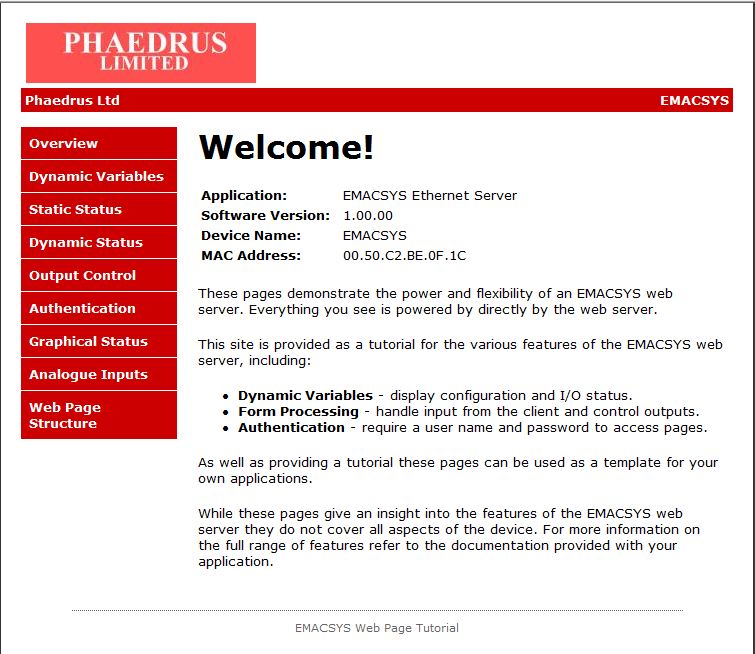
The welcome page as supplied with the appware. Note that the Software Version, Device Name and MAC Address are generated dynamically with the EMACSYS as it serves the page.
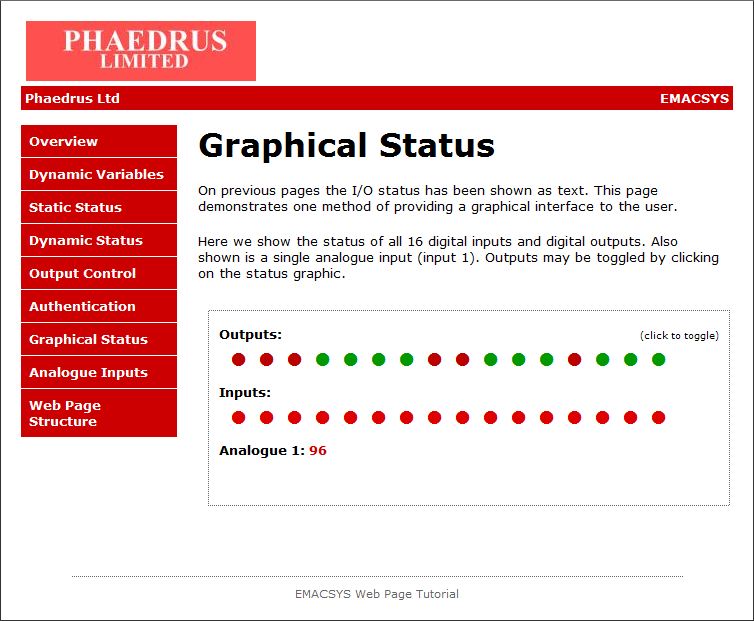
The Graphical Status page shows the current state of all the digital inputs and outputs providing a clear overview of the device. By clicking on one of the output icons the corresponding output may be toggled.
The page is regularly updated to show the status in real time.
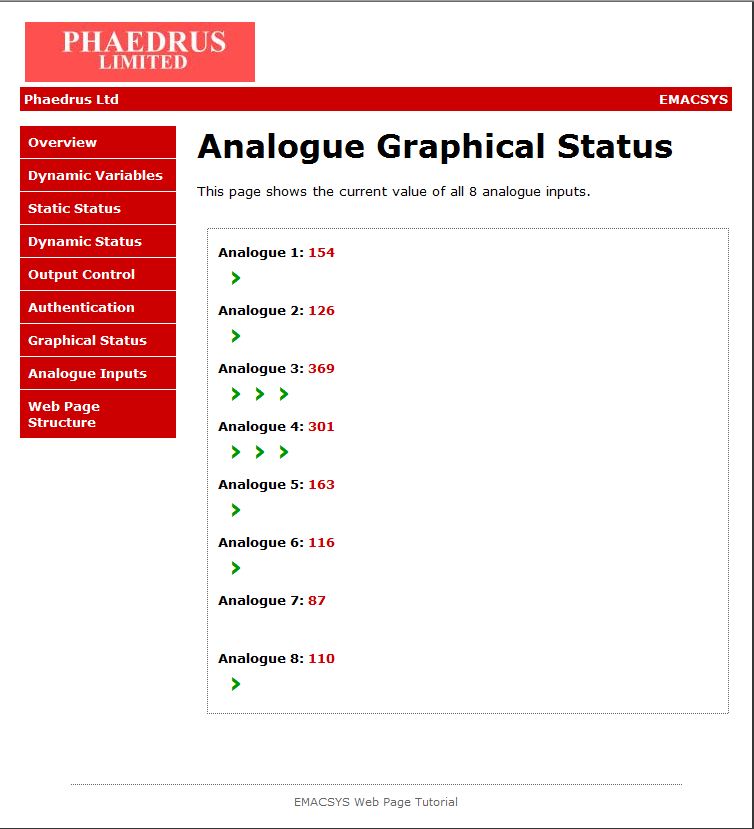
The Analogue Graphical Status page showing how the analogue inputs may be shown both numerically and graphically.
Again the display is updated in real time.
To view the EMACSYS web server in action click here.
This appware includes BEPI processing which will enable custom local control of all I/O as well as virtual registers which will allow the user to interact with the BEPI processing.
