This application creates a network wide independant control system. A single EMACSYS, the master, communicates with up to 8 other EMACSYS devices the slaves, across the Ethernet network.
The master requests the input status from each slave in turn, processes the data and decides the output status of each device. The master will then send this information back to the slaves.
In this way outputs on both the master and each slave are controlled from any inputs. There is no restriction on how many outputs a single input may control. Similarly there is no restriction on how many inputs can control a single output.
Where several inputs are assigned to a single output these may be either ANDed or ORed.
Inputs can be individually defined as being active in either the open or closed condition which means that they can be controlled using either open or closed contacts. Similarly outputs can be defined as either active high or active low.
In addition outputs can be set to latch when their controlling input is set to active. A second input can then be used as a reset.
The Interface application can monitor the status of a devices inputs and outputs via the USB port. When connected to a slave only the status of the local I/O is reported. However, when connected to a master the status of the whole system may be monitored.
From a simple 1 to 1 system with just a pair of EMACSYS to a complex system with multiple slaves this appware will have a wide range of applications over both local and wide area networks.
Hardware requirements for each Master and Slave:
EMACSYS control module.
EMACSYS Ethernet module.
I/O as required.
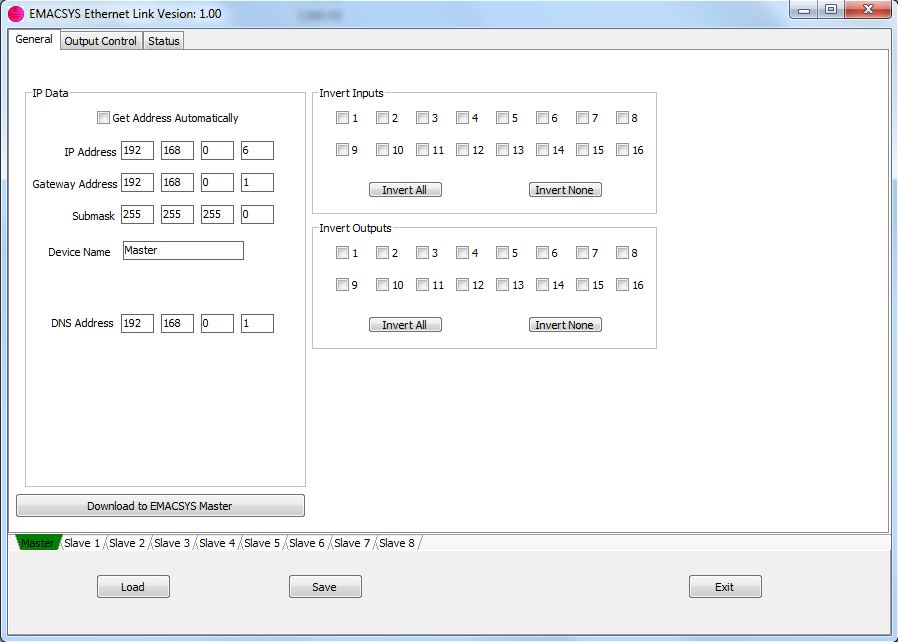
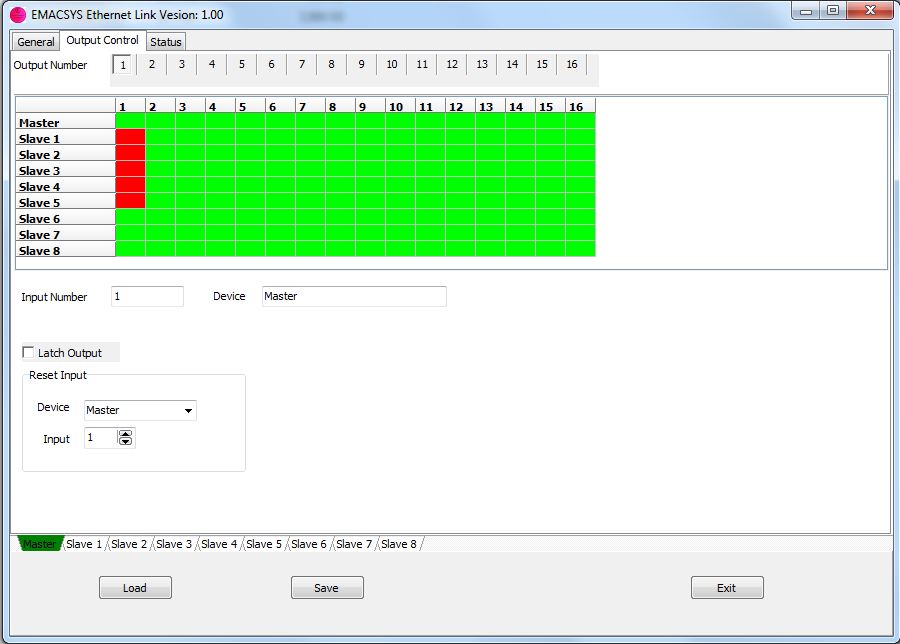
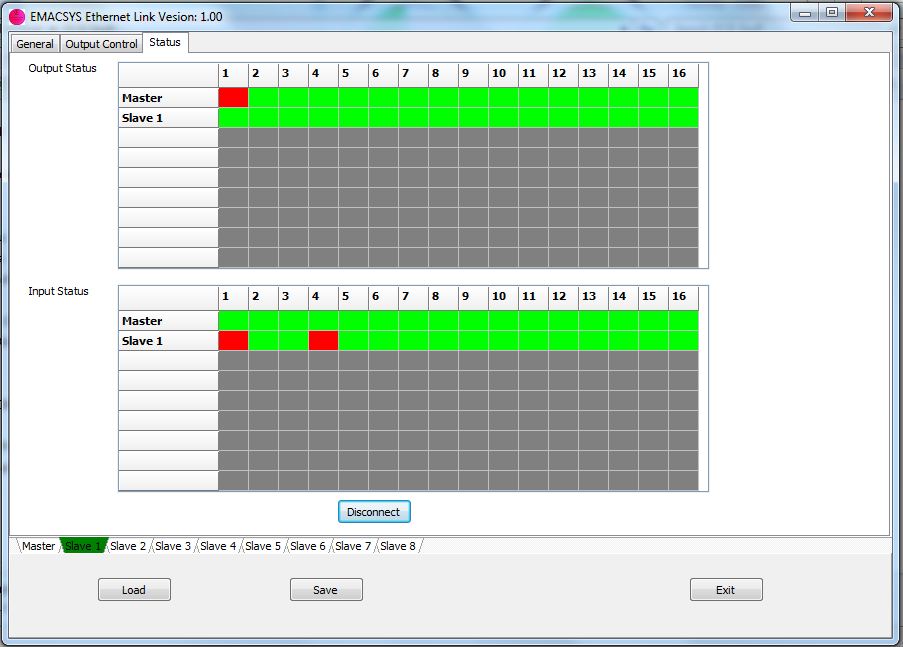
The main page of the interface application showing the configuration of the Master. In addition to the Master page there are separate pages for each of the slaves.
Note that the inputs and outputs can have their polarity inverted individually.
Setting up of output 1 of the Master. In this case the output is being controlled by input 1 on each of slaves 1 to 5. Note that it is also possible for this output to be controlled by any of its own inputs.
A screen shot of the Status page while connected to the Master. Here the status of all I/O on the system may be monitored. In this example there is only a single slave (as well as the Master) connected. Output 1 on the Master is active as well as inputs 1 and 4 on the slave.
